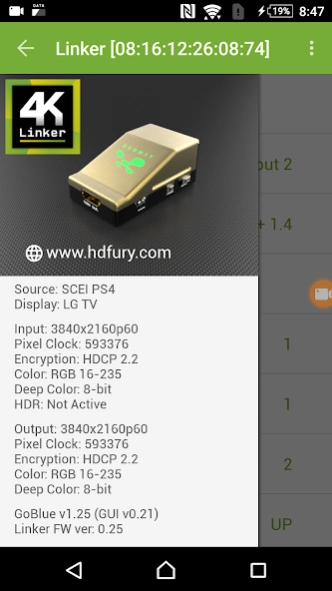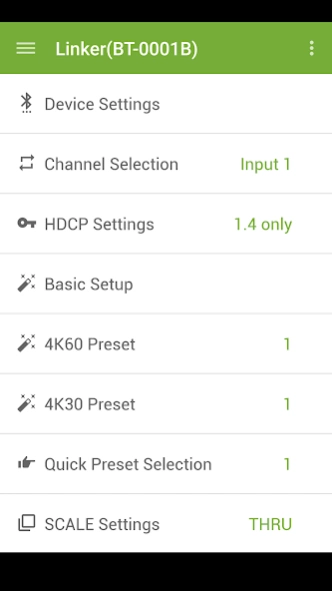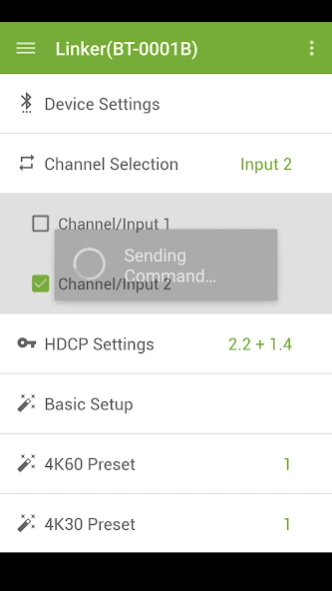4K Linker Total Control 2.0.0
Free Version
Publisher Description
4K Linker Total Control - Own your Home Theater setup with the Total Control APP for 4K Linker device.
This APP request Bluetooth authorization and SD card/file writing permission.
It will allow you to control and operate your HDfury Linker and your Home Theater setup
It can perform the following:
- Modify and Upload Configuration.
- Switch Input channel.
- Set Auto switching mode.
- Set Input Priority mode.
- Turn Logo LED ON/OFF.
- Scale Up/Thru/Down
- 4K60 / 4K30 Preset
- Color Space / Deep Color setup
- Display current link speed and infoframe information.
- Display incoming signal information.
- Display active link(s).
List of Custom EDID banks available:
1 - Custom Uploaded/Default EDID
2 - 4k60-444 600MHz HDR BT.2020 All Sound
3 - 4k60-444 600MHz HDR BT.2020 Stereo
4 - 4k60-444 600MHz All Sound
5 - 4k60-444 600MHz Stereo
6 - 4k50-444 600MHz HDR BT.2020 All Sound
7 - 4k50-444 600MHz HDR BT.2020 Stereo
8 - 4k60-420 12-bit HDR BT.2020 All Sound
9 - 4k60-420 12-bit HDR BT.2020 Stereo
10 - 4k60-420 12-bit BT.2020 All Sound
11 - 4k60-420 12-bit BT.2020 Stereo
12 - 4k60-420 8-bit 300MHz All Sound
13 - 4k60-420 8-bit 300MHz Stereo
14 - 4k30-444 300MHz All Sound
15 - 4k30-444 300MHz Stereo
16 - 4k30-RGB 300MHz All Sound
17 - 4k30-RGB 300MHz Stereo
18 - 4k24-422 12-bit BT.2020 All Sound
19 - 4k24-422 12-bit BT.2020 Stereo
20 - 1080p-444 148MHz All Sound
21 - 1080p-444 148MHz HDR Stereo
22 - 1080p24-444 All Sound
23 - 1080p24-444 Stereo
24 - 1080I-444 All Sound
25 - 1080I-444 Stereo
26 - 4k60-444 600MHz HDR BT.2020 5.1
27 - 4k60-420 12-bit HDR BT.2020 5.1
28 - 4k60-420 8-bit 300MHz 5.1 Sound
You can create your own menu and add custom commands at any time through an editable XML menu file.
About 4K Linker Total Control
4K Linker Total Control is a free app for Android published in the Video Tools list of apps, part of Audio & Multimedia.
The company that develops 4K Linker Total Control is HDfury. The latest version released by its developer is 2.0.0. This app was rated by 1 users of our site and has an average rating of 5.0.
To install 4K Linker Total Control on your Android device, just click the green Continue To App button above to start the installation process. The app is listed on our website since 2024-03-04 and was downloaded 95 times. We have already checked if the download link is safe, however for your own protection we recommend that you scan the downloaded app with your antivirus. Your antivirus may detect the 4K Linker Total Control as malware as malware if the download link to com.hdfury.linker is broken.
How to install 4K Linker Total Control on your Android device:
- Click on the Continue To App button on our website. This will redirect you to Google Play.
- Once the 4K Linker Total Control is shown in the Google Play listing of your Android device, you can start its download and installation. Tap on the Install button located below the search bar and to the right of the app icon.
- A pop-up window with the permissions required by 4K Linker Total Control will be shown. Click on Accept to continue the process.
- 4K Linker Total Control will be downloaded onto your device, displaying a progress. Once the download completes, the installation will start and you'll get a notification after the installation is finished.